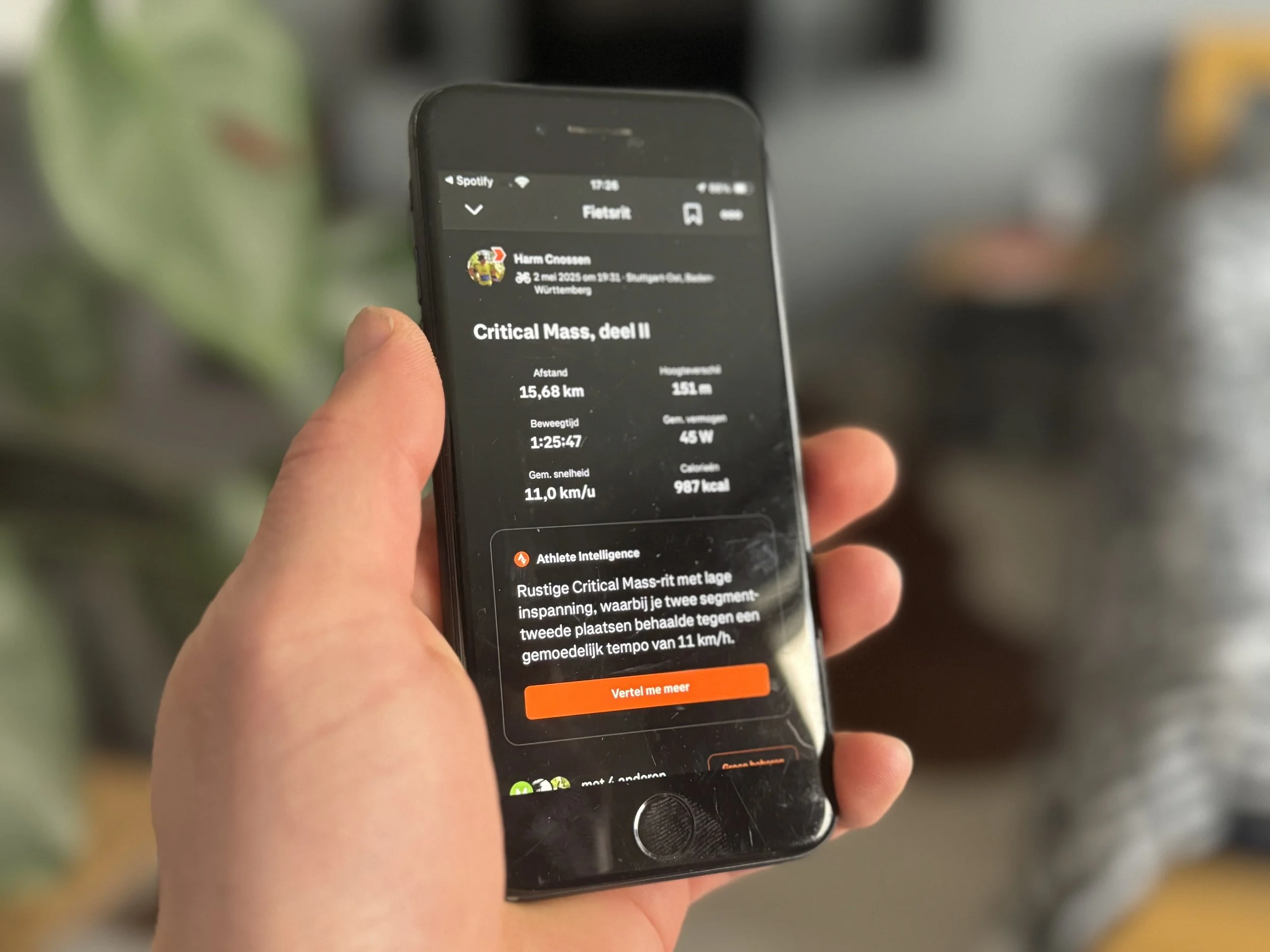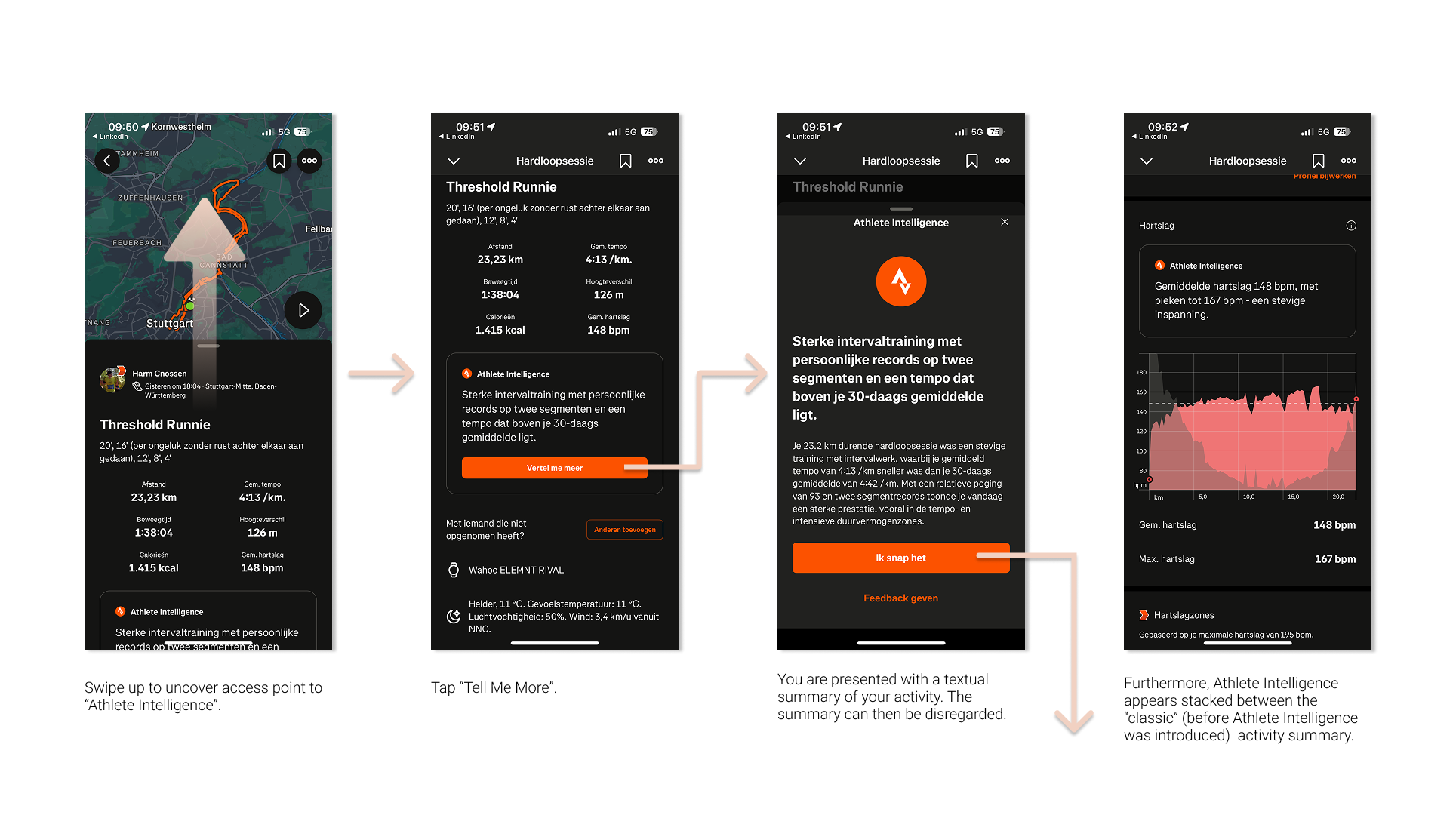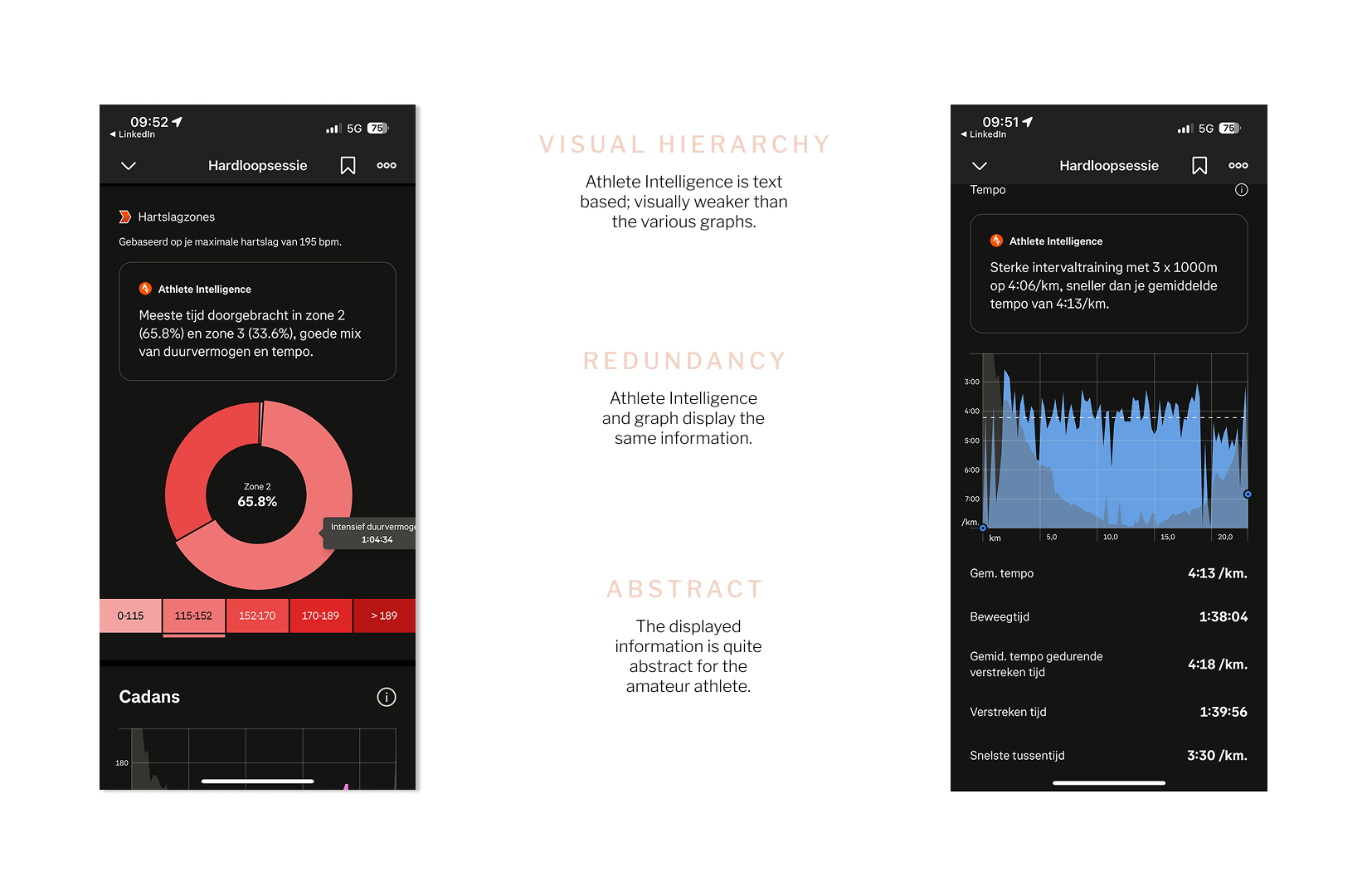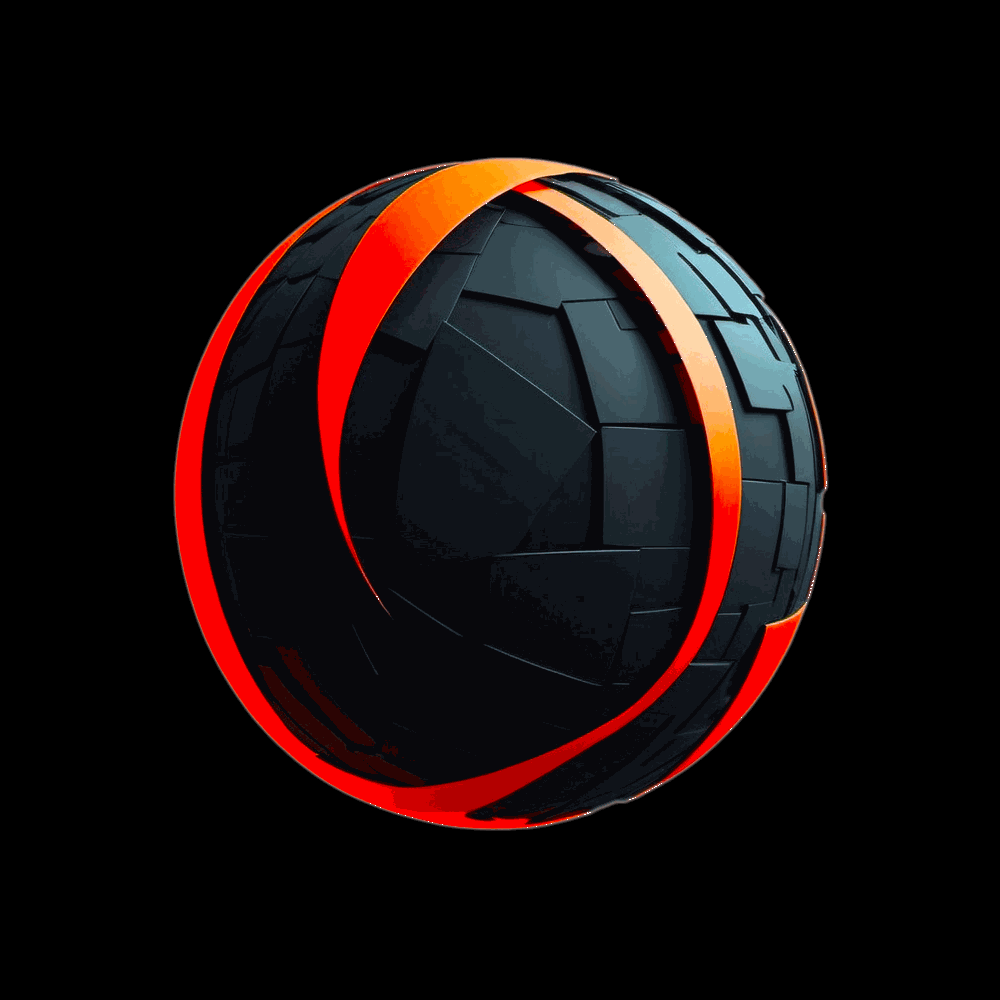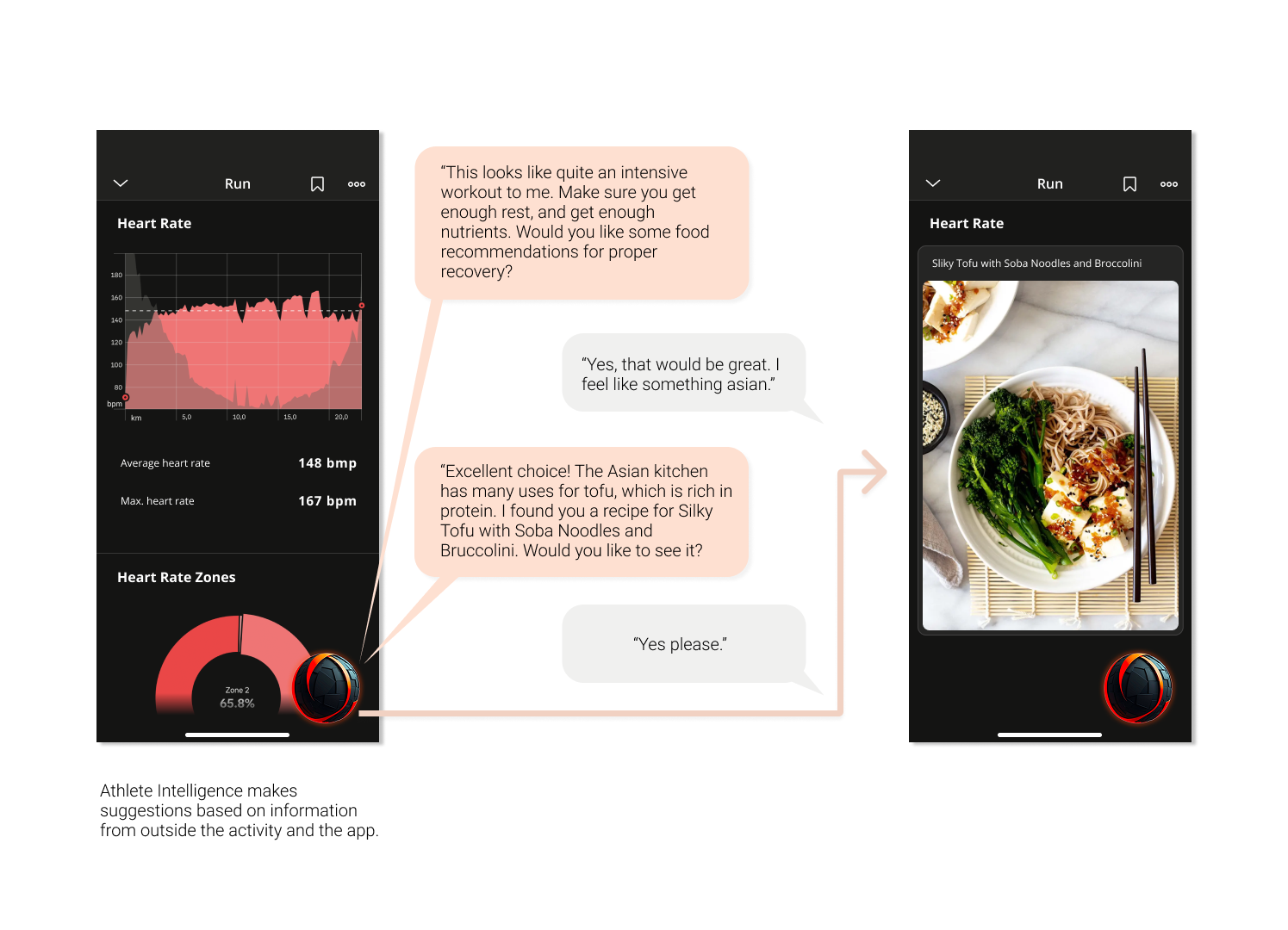Strava
Athlete Intelligence As a sports enthusiast I use Strava to track my activities. I recently noticed that Strava had added AI features to their UI in the shape of “Athlete Intelligence”. After playing around with it, I found the excecution somewhat limeted, mainly because of two reasons. 1: the UI for the AI feature is all text based. 2: this text based UI merely repeats what can already be seen in the various graphs that were already part of the Strava UX before the advent of AI.
The current user flow for Strava’s data analysis is shown in the picture below.
Here the main pain points I found: visual hierarchy, redundancy of information. And on top of that, the information is displayed somewhat abstractly. In other words: the “so what” of this information is missing for the user.
INTRODUCING A CHARACTER
To introduce more visual hierarchy, an avatar depicting Strava’s Athlete Intelligence was added to the interface. This image was created completely with the use of an AI image generator. This voice-based character acts as an agent, and provides actionable feedback based on your activity results.
USE CASE:
STRETCHING AFTER RUNNING
One example of actionable feedback could be to suggest a stretching excersize, to prevent future injuries.
USE CASE:
NUTRITION
In this example, Athlete Intelligence could offer meal advise based on the type of excersize.
PAIN POINTS